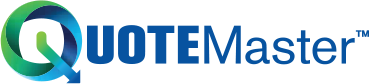Order from History predicts what you will need for your regular inventory, based on your past Master Halco purchases. It has three fields: the timespan you want the search to encompass, the method of selection, and the replenishment timespan. The end result is a list of items from your ordering history that you can edit and order.
Say you regularly have jobs for chainlink fences, and you like to keep certain Master Halco chainlink parts in stock. Order from History can look at the past orders within 1 month, 3 months, or 6 months. All of the items that have been ordered within the specified timespan will be filtered by the second step.
The second part lets you determine the filter for the items. You can create a list that only shows: A. items whose total quantity purchased is greater than X; B. items that have been on more than X number of order forms; or C. items with a summed cost greater than X.
Finally, you get to set the replenishment plan. The first two options, 1 week and 2 weeks, predicts the quantities you will need for one or two weeks. The last option, no replenishment plan, leaves all of the quantity fields blank.
You can change the quantities and the units of measurement, and then either send the revised list to Order Entry, or generate a PDF of the list. You can print out the list, walk around your stockyard, and jot down how many parts you’ll need to order.