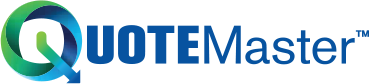There are 40,000 Master Halco items in the E-Catalog, so we provide three search mechanisms to help you find any item. First search by system, then narrow the results by choosing category of item. Select the attributes of the item with the dropdown filters to further refine the search.
You can remove filters from the search by clicking on the filter name in the top middle section, and start a new search by clicking on the item category name.
Once you’ve found your item, enter the quantity and adjust the unit of measurement, then click “Cart”. You can continue shopping for other items, or click “Go to Cart” to see the items in your Order Entry.