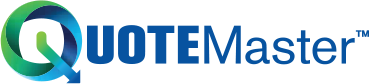The Won/Lost page is the last step for a job. Here you designate which fence jobs were won or lost. If you won a fence job, you can send all of the items on the summary page to Order Entry to order from Master Halco, or you can generate a pick list with all the parts and quantities from the summary page.
Category Archives: Create A Propsal
Contract
The contract takes the proposed builds and fences, and selects the ones that will be included in the contract document. You can select a build per fence, edit the price, and edit the additional costs.
Draw
Draw lets you plan out the fence. This tool collects the information for the fence and gate lengths and the number of posts. You can add a background image of the property and/or structures for reference. Additionally, you can use the fence layers to design the existing fence and the fence that needs to be removed. All of the drawings are included in the customer’s proposal, and can be used as guidance for installation and removal.
Proposals
With the QuoteMaster proposal you can give quotes for multiple fences and variations for each fence. Builds can have different systems, styles, and heights. You can select which builds to include in the proposal and input your own prices.
In a proposal you select the tax rate, if any, mark up the prices according to your markups, and include additional costs. The generated proposal is a PDF document that you can print or email.