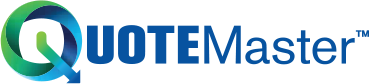*QuoteMaster: WHAT'S IN THE PIPELINE? and KNOWN ISSUES
| Last updated: 21 January 2015
In progress: KNOWN ISSUES Maintenance Issues User Interface IN THE PIPELINE > Branch Builds (Templates) > Reports: Builds, Quotes/Orders. Daily, Weekly, Monthly. > Helpdesk “Click Here” button to contact the DC > In progress: DATA WORK (Data Entry to add parts without XUDC and cleanup to slim down selections for Branch Default Builds) Cosmetic changes: For discussion/consideration |