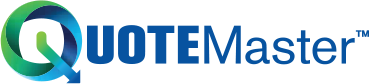*QuoteMaster: FIX LIST
| 26 January 2015 – Updated formula for brace bands and tension bands – (QM – Contractor version) Saved contract details for markup questions – (QM – Contractor version) Updated contract workflow to show markup question columns for contract only in this status As of 21 January 2015 Draw Program Material List
29 October 2014
23 October 2014
20 October 2014
06 October 2014 |
|